So you're ready to get your podcast on Spotify. Great move. You'll need a hosting platform that creates an RSS feed, and then you'll pop that feed into the Spotify for Podcasters dashboard.
It’s a simple, one-time setup that connects your show to millions of potential listeners. Honestly, it's one of the most critical steps you'll take for audience growth.
Why Getting Your Podcast on Spotify Is a Game Changer
Before we jump into the how, let's talk about the why. Spotify isn't just another directory you check off a list; it’s a powerful discovery engine. Listing your show there is one of the smartest moves you can make to grow your audience and build your authority.
The platform's algorithms are built to put your content directly in front of fresh, engaged listeners who are actively looking for shows just like yours. That organic reach is a massive leg up.
Think about it: as of 2025, Spotify commands about 32% of podcast listeners globally. We're talking over 584 million podcast listeners browsing more than 4.5 million available shows. If you're not there, you're invisible to a huge chunk of your potential audience.
Streamline Your Setup for Success
The foundation of a smooth Spotify submission is solid hosting. A reliable platform is the non-negotiable first step to making sure your podcast is properly formatted and ready for the big leagues.
This is where a service like Fame Host is a lifesaver. It handles the technical headaches, like generating a compliant RSS feed, so you can focus on what you're actually good at: creating fantastic content. While there are other hosts out there, picking one that simplifies distribution is key.
For creators who want a completely hands-off experience, Fame also offers end-to-end management services. Our team can handle everything from production to distribution, letting you focus solely on your interviews and recordings.
Ultimately, using your podcast as a growth engine starts with getting it in front of the right people. And right now, Spotify is where those people are.
Your Pre-Submission Checklist for Spotify

Think of this as your pre-flight check. Before you even dream of hitting that submit button on Spotify, you need to have a few key assets locked down and ready to go.
Trust me, getting these right upfront saves you from a world of frustrating rejections and head-scratching technical errors down the line.
At the bare minimum, every new podcast needs to have at least one episode already published in your feed. This isn’t just a suggestion; it’s a requirement. This episode needs to be a properly encoded audio file; an MP3 is your safest bet to make sure anyone, anywhere, can play it without a hitch.
Then there’s your show’s first impression: the cover art. In a sea of podcasts, this is your billboard. It has to be sharp.
Cover Art and Audio File Standards
Spotify is a stickler for the technical details, especially with artwork. If you don't meet their exact specs, your submission will get flagged and kicked back to you instantly. No exceptions.
- Dimensions: It has to be a perfect square, precisely 3000 x 3000 pixels.
- File Format: Stick to a high-quality JPG or PNG file.
- Resolution: The image must be 72 dpi in the RGB colorspace.
For your audio, while Spotify technically accepts a few formats, a high-quality MP3 (encoded at 128kbps or higher) is the gold standard. It’s the perfect balance of quality and file size, which makes streaming and downloading a breeze for your listeners.
If you want to go deeper on mics, software, and other gear, you can explore our complete guide on what you need for a podcast.
To make this even easier, here's a quick reference table to run through before you submit.
Spotify Submission Checklist

Getting these pieces right is non-negotiable, but once they're checked off, you're well on your way.
The Most Critical Piece: The RSS Feed
Now for the single most important part of this whole equation: your RSS (Really Simple Syndication) feed.
Think of it as the digital address for your podcast. This one unique URL contains everything about your show, the title, description, cover art, and the direct links to every single audio file for every episode you've ever published.
When you submit your podcast to Spotify, you aren't uploading audio files directly to their platform. Instead, you're giving them your RSS feed, which they "read" to find and display your episodes.
This is exactly why having a reliable podcast host is non-negotiable. A quality host like Fame Host automatically generates a compliant, error-free RSS feed that meets all of Spotify’s (and Apple's, and Google's) technical standards. It handles all that backend complexity, so you can focus on making great content instead of worrying about XML tags.
Choosing A Hosting Partner For Seamless Distribution

Let's get one thing straight: your podcast host is way more than just a digital locker for your audio files. It's the engine that powers your entire show's distribution. Honestly, choosing the right partner here is one of the most critical decisions you'll make, and getting it right will save you countless hours and technical headaches down the line.
A great host is the foundation for learning how to get your podcast on Spotify without pulling your hair out. It's the tool that generates and manages your RSS feed, that vital link Spotify and other directories use to find and update your episodes. If you get this part wrong, you'll be stuck troubleshooting technical glitches instead of creating awesome content.
This is exactly why we built a platform like Fame Host. It’s designed to cut through the complexity by automatically generating a Spotify-compliant RSS feed and giving you a single, intuitive dashboard to manage everything. The goal is to make distribution the easiest part of your entire workflow.
Key Features Of A Reliable Host
When you’re weighing your options, don't just get fixated on storage space. That's a rookie mistake. Instead, focus on the features that will actually help you grow.
- One-Click Distribution: A solid host should let you submit your show to the major directories like Spotify and Apple Podcasts with minimal fuss.
- Detailed Analytics: You need clear, actionable data. Look for a host that gives you real insights into your downloads, listener locations, and which episodes are really hitting the mark.
- Seamless Integration: Your host needs to play nice with the other tools and platforms you use, creating a smooth production process from start to finish.
Of course, there are other solid options out there, like Libsyn or Podbean, but the real key is finding a host that feels like a genuine partner in your success. For a deeper dive, check out our complete breakdown of the top podcast platforms. And while Spotify is a giant, understanding various content distribution platforms will give you a much broader perspective on how to reach your audience.
And if you want a team to manage everything end-to-end so you can focus on the interviews and recordings, Fame can help with that. Our full-service production takes care of everything from audio engineering to distribution.
Ultimately, your host should empower you to focus on creating great content, giving you the confidence that all the technical stuff is handled. That’s the real secret to building a sustainable and successful show.
Getting Your Podcast On Spotify
You’ve got your RSS feed ready to go. Now for the exciting part, actually getting your show onto Spotify. This is where you’ll use Spotify's own platform, called "Spotify for Podcasters," to make it all happen. It sounds technical, but trust me, the whole thing is surprisingly simple and only takes a few minutes.
First things first, you'll need a free account on the Spotify for Podcasters platform. Once you’re in, you’ll see an option to add your show. This is where you'll paste that all-important RSS feed link from your hosting platform, like Fame Host.
Spotify takes it from there, automatically pulling in your cover art, show description, and your latest episode right from the feed.
This infographic breaks down the core steps pretty well.
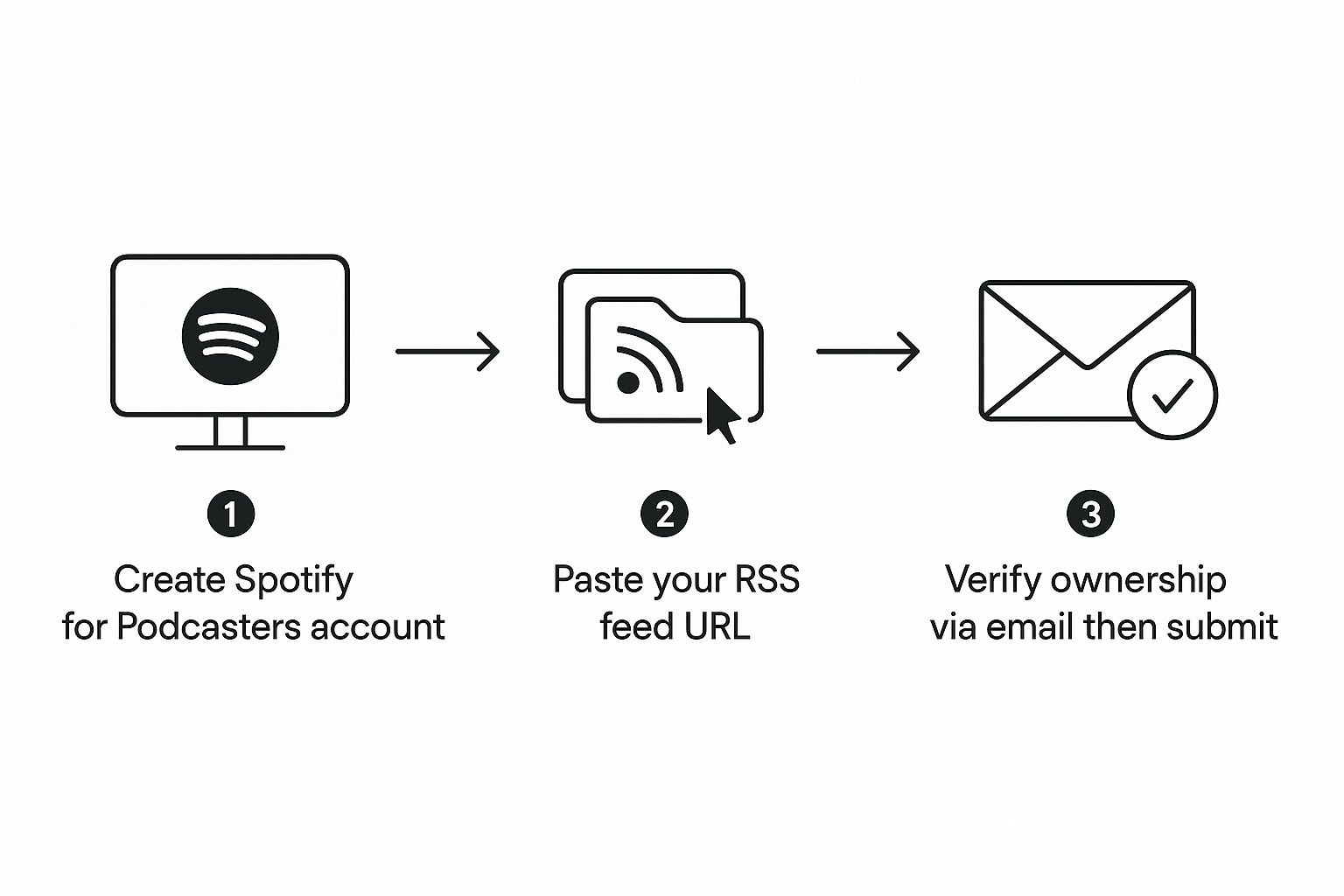
As you can see, it really just boils down to signing up, plugging in your RSS feed, and proving the show is actually yours.
Verifying Ownership and Final Submission
Before your podcast goes live, Spotify needs to make sure you're the real owner. It's a quick but essential security check. They'll send a verification code to the email address tied to your RSS feed, the same one you used to set up your hosting account.
Just grab that code from your email, pop it into the Spotify for Podcasters dashboard, and you're verified. Simple as that.
After you’ve verified, you get one last chance to look everything over. I always recommend giving your show title, description, categories, and language a final, careful read. Make sure it's perfect before you hit that submit button.
Once you submit, your show goes into a short review queue. Spotify is usually pretty fast, but it can take anywhere from a few hours to a couple of days to get the green light. You'll get an email as soon as your podcast is approved and live for millions of listeners around the world.
And hey, if even this sounds like too much administrative work, you can always offload it. A service like ours at Fame can handle the entire submission and distribution process for you, so all you have to worry about is recording great interviews. It’s a completely hands-off way to get it done right while you stick to the creative stuff.
Optimizing Your Show for Discovery on Spotify
Getting your show listed on Spotify is just the first domino. The real win is getting it discovered by the right people, and for that, you need to play nice with the algorithm. Your job is to give Spotify’s powerful recommendation engine all the right signals so it puts your show in front of your ideal listeners.
This all starts with your metadata, the show title, description, and every single episode detail. Think of these fields as prime real estate for the keywords and phrases your target audience is typing into the search bar. Seriously, this isn't something to gloss over. Digging into how to do keyword research for your niche can make a world of difference.
Driving That All-Important Early Engagement
Spotify’s algorithm is a lot like a new puppy: it pays very close attention to what happens right after something new appears. When you drop a new episode, a sudden spike in listens, follows, and shares within the first 12 to 24 hours tells Spotify that your content is hot. This is your ticket to getting promoted to a much wider audience.
This is exactly why having a consistent release schedule is non-negotiable. If your audience knows a new episode lands every Tuesday morning, they’re more likely to tune in right away. That creates the engagement spike you need to build momentum.
The difference between the top shows and everyone else is staggering. The top 1% of podcasts get around 4,615 downloads per episode in the first seven days. The median? A humbling 30. That massive gap shows just how critical a smart optimization strategy is from day one.
Nailing Your Categories and Podcast SEO
Choosing the right categories is another huge piece of the puzzle. You need to be ruthless here. Pick categories that perfectly match your content to attract the right crowd. It's far better to be a big fish in a small, specific pond than to be completely lost in a massive, overcrowded ocean like "Business" or "Comedy."
To really get ahead, you have to start thinking like a marketer. For the complete playbook on getting found, check out our guide on the top podcast SEO best practices for explosive growth.
Common Questions About Podcasting on Spotify
As you get ready to hit publish, a few last-minute questions always seem to pop up. It's totally normal. Here are the most common ones we hear from creators gearing up for their Spotify debut.
How Long Does Spotify Take to Approve a Podcast?
You'll be happy to hear it's usually pretty fast. Most new shows get the green light within a few hours, though it can sometimes take a couple of days.
There's a real human on the other end reviewing your submission, so times can vary. If you find yourself waiting longer than expected, the issue is almost always a tiny technical snag in your RSS feed or your cover art not meeting the 3000x3000 pixel requirement. Double-check those first!
Can I See My Listener Stats on Spotify?
Yes, absolutely. Once you're live, the Spotify for Podcasters dashboard becomes your best friend. It’s packed with incredibly useful analytics on listener demographics, stream counts, and even audience retention graphs that show you exactly where listeners drop off.
Many top-tier hosting platforms, like Fame Host, pull this data directly into their own dashboards. This gives you one central place to see how your show is performing everywhere, not just on Spotify.
Is It Free to Put My Podcast on Spotify?
Getting your podcast listed on Spotify is 100% free. They don't charge creators a dime to have their show on the platform.
The only cost involved is your podcast hosting service. That's the engine that powers your show and generates the RSS feed Spotify needs to find your episodes.
Once you're live on the platform, the real work begins, growing your audience. For some proven strategies on how to get traction, check out our guide on how you promote a podcast.
Ready to get your show on Spotify without the technical headaches? Fame Host will get your podcast on Spotify with a compliant RSS feed and simple dashboard. If you want a team to manage everything end-to-end so you can focus on recording, Fame can help with that, too.

